Народ подскажите как подогнать под Firefox вот это:
CODE:<html>
<head>
<title></title>
<style>
a:link {
font-family: Tahoma;
font-size: 12px;
font-weight: normal;
color: #16285C;
text-decoration: none;
}
a:hover {
font-family: Tahoma;
font-size: 12px;
font-weight:narmal;
color: #16285C;
TEXT-DECORATION: underline;
}
a:visited {
font-family: Tahoma;
font-size: 12px;
font-weight: normal;
color: #16285C;
text-decoration: none;
}
.a {
width: 100%;
height :100%;
}
.b {
width: 880px;
height: 100%;
border-left: 1px solid #AFB8D6;
border-right: 1px solid #AFB8D6;
border-top: 1px solid #AFB8D6;
border-bottom: 1px solid #AFB8D6;
background-color: #E7EAF5;
padding-top: 2px;
}
.c {
width: 874;
height: 10px;
font-size: 0px;
line-height: 0px;
border-bottom: 1px solid #AFB8D6;
border-top: 1px solid #AFB8D6;
border-left: 1px solid #AFB8D6;
border-right: 1px solid #AFB8D6;
}
.d {
width: 874;
height: 80px;
border-left: 1px solid #AFB8D6;
border-right: 1px solid #AFB8D6;
}
.e {
width: 200px;
height: 80px;
display: inline;
}
.f {
width: 660px;
height: 80px;
display: inline;
padding-top: 8px;
}
.g {
width: 468px;
height: 60px;
border-left: 1px solid #AFB8D6;
border-right: 1px solid #AFB8D6;
border-top: 1px solid #AFB8D6;
border-bottom: 1px solid #AFB8D6;
background-color: #E7EAF5;
padding-top: 23px;
font-family: Tahoma;
font-size: 12px;
color: #16285C;
}
</style>
</head>
<body>
<div class="a" align="center">
<div class="b">
<div class="c"></div>
<div class="d">
<div class="e"><a href="#"><img src="#" height="80" width="200" alt="#" border="0"></a></div>
<div class="f">
<div class="g" onmouseover="this.style.background='D8DCEE'" onmouseout="this.style.background='E7EAF5'" style="cursor: hand">468 x 60 px</div>
</div>
</div>
<div class="c"></div>
</div>
</div>
</body>
</html>
В IE все как и должно быть, в Фоксе совсем другое, как сделать чтобы и там и там все отображалось одинаково? |
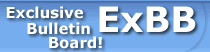
 Чат на форуме
Чат на форуме
 Помощь
Помощь
 Поиск
Поиск
 Пользователи
Пользователи










